In this article, we’ll explore a number of methods of backcountry communication that’ll help both keep you safe and keep your loved ones from worrying (too much) about your trip into the backcountry.
Backcountry Communication: The Essentials
- Give your friends and family a trip plan
- If you’re going with others, get the contact details of their families
- Give your loved ones a list of the gear you’re taking
- Invest in a GPS tracking device like a Garmin InReach or a Spot device
- Sign trail registers
Backcountry Communication: Before You Go
Give your friends and family a trip plan
When making a trip plan, make sure to include details of how many people you’re travelling with, and the date and location of when and where you expect to finish (even if that’s at the same place you started). If you’re heading out backcountry camping in Canada, we’d recommend using the free AdventureSmart Trip Planner (also available as a mobile app) and send it to your family.
Doing this before you leave on your backcountry hiking and camping trip will not only help your loved ones with any anxieties they may have over you heading out into the backcountry, but will serve as a helpful safety tool to ensure that you return as expected.
Give your loved ones a list of the gear you’re taking
This may sound irrelevant — but in the unlikely event that you get injured and don’t emerge from the backcountry on time, they’ll have a specific list of items to look for around a specific area (thanks to the info they’ll have gleaned from your trip plan) to help bring you back to safety.
Before you go, take pictures of certain items of gear and send them to your loved ones. Crucial items to photograph include the outside of your tent (in the unlikely event that Search & Rescue are searching for you, knowing the color of your tent fly is useful if they’re searching from above) and a picture of the tread (i.e. the bottom) of your chosen footwear. In a situation where, hypothetically, you’ve not returned back for a few days, a picture of the tread will help search teams track any bootprints you’ve left in the area where you’ve been hiking — in hopes that those boot prints will lead, naturally, to you.
Invest in a satellite communications device
Devices like the Garmin InReach or the Spot Gen 4 are popular choices for backcountry camping and hiking.
If you choose to purchase a device like this, let your family know before going how often you plan to send “check in” messages from it while you’re in the backcountry. This, along with them having a plan of your trip, should not only calm any worries they’ve got — but will also give you the knowledge that, at the press of a button, there’s help available if you happen to find yourself in trouble.
Crucially, you should give loved ones something of a “buffer period” between not sending messages and them calling search and rescue. If, for example, you’ve said to your family that you’ll send a check in message every day and then forget to send one, they may immediately think something’s gone wrong and send out Search and Rescue.
Piers has seen this happen. In 2023, a search and rescue helicopter hovered directly over the campsite of the group he was in while hiking on the Pacific Crest Trail, shouting down to the group through the loudspeaker the names of two hikers they were looking for. As it turned out, the people in question hadn’t told their family that they were planning on spending an extra night out camping, and as they didn’t have a satellite device with which to communicate with their loved ones, the family panicked and sent out the helicopter.
Decide before you go, then, on a careful balance on when your family can expect to hear from you. Let them know how often you expect to send check in messages, and not to worry if you miss one.
Importantly, decide on a timetable (together) about how long they should wait for between messages before they send for help.
Tip: Though devices like the Garmin InReach and Spot Gen 4 are generally very reliable, it’s important to have a back up plan in case of unexpected problems with your device (tip: always ensure that your device’s batteries are full before you head out).
Backcountry Communication: During the Trip
Carry a communication device and send tracking messages
No matter if you’re out for one night or five, if you’re with others or alone, carrying a GPS tracking device and sending tracking messages to loved ones is a vital safety net in modern backcountry camping and hiking.
As you’re unlikely to have extensive cell service in the backcountry, satellite device like a Garmin InReach or Spot is the sole way of sending a direct message to friends and family (if you’re using a Spot Gen 4, you have to pre-program your chosen messages before).
Sending regular tracking messages (on my backcountry trips, I send one every night when I arrive at camp) is a great way not only to keep your message’s chosen recipients abreast of your location, but also happens to be a great way of reminiscing your trip after returning. There’s nothing quite like coming back into civilization, looking at a pin on a map in the middle of a mountain range and thinking: “hey, I slept there!”
Sign trail registers
In conjunction with keeping your family abreast of your movements before you go with a trip plan (like this digital one from AdventureSmart), signing trail registers with your name, the date and time is a great way to help you keep safe whilst hiking and camping in the backcountry.
By signing trail registers (which, clearly, you can only do if you happen to pass any), you’re essentially leaving a paper trail of your movements and location — which, along with any information about your trip and your gear you’ve given to your loved ones before leaving, can be used to help locate you in the event of a medical emergency/your failure to return.
What do the Wilderness Redefined team use to communicate in the backcountry?
Garmin InReach (by Chris Baxter)
I’ve owned the InReach Mini for 5 years and take it on all backcountry adventures, regardless of whether cell service is available.
I chose the Mini for a few reasons:
- It’s small, light, and robust.
- It works with or without being paired to a mobile device and supports 2-way communications
- It supports custom check-in messages that don’t count against your monthly message quota
- It has a handy feature for pulling hyper local weather forecasts
The InReach Mini measures 4×2”, weighs 3.50z, and is IP7 rated. It has a handy carabiner clip that can be attached to the d-rings on your backpack shoulder straps so that it is always easily accessible.
The main selling point for me is that it works with or without being paired to a mobile device.Many communication devices need to be paired to a phone to enable 2-way messaging; if you smash your phone, function functionality is then reduced to outgoing pre-set or SOS messages. The InReach Mini can be paired to a phone (or multiple phones as a backup), and your phone can then be used to type messages. If your phone becomes unavailable, the InReach Mini can be used without external devices; custom messages can be drafted using old-school texting (up/down for character selection) as we did on flip phones in the 90s.
Another nice feature is that the device supports 3 check-in messages that can be sent with a few button pushes on the device. These do not count against your plan’s message quota, and are often the only messages I send on a trip. The check-in messages are configured online before your trip. You specify who the messages get sent to and whether to include your coordinates.
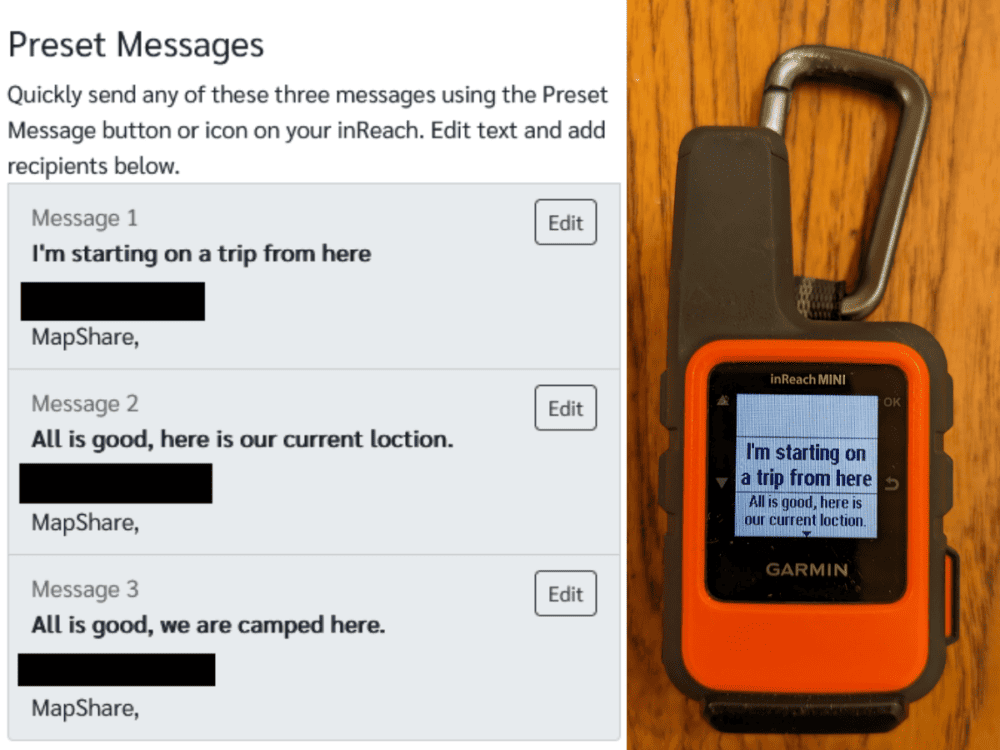
Finally, the InReach Mini can pull hyper local weather forecasts, which definitely helps with daily trip planning. Knowing when to expect heavy rain and high winds is key to staying safe on backcountry adventures.
From my experience, the device has been a reliable backcountry companion. I do find that the device can take a few minutes to establish a satellite connection in the forest unless it is kept on all the time, which drains the battery more quickly. Fortunately, the device can be recharged in the field via a USB connection to a solar charger or battery bank. The subscription plans can also get quite expensive, but these costs can be managed by using free check-in messages and by putting your account on hold between backcountry trips.
Spot Gen 3 (by Piers Ellison)
The Spot Gen 3 has been my go-to backcountry communication device since 2016, when I first set foot on the Pacific Crest Trail.
I chose the Spot because of its long battery life (even when hiking for four months at a time, I think I only had to change the AAA batteries once or twice), its relatively cheap usage plans (both the Spot and Garmin InReach require nominal payment plans on top of device cost) and ease of use.
Although you have to pre-write check in messages on your online account before going (the Spot Gen 3 and 4 don’t have a keyboard or a screen), I somewhat prefer this. Having one check-in message that reads “All safe — at camp” has been effective enough for me in eight years of usage; it means I get the balance of being able to let my loved ones know I’m safe whilst remaining totally present on the trip.
Alongside this, though I’ve never had to use them, the “help required” (non-urgent) and SOS buttons remain there if I do need them.
Disclaimer: the Spot Gen 3 is no longer available for purchase, but the Spot Gen 4 maintains the same features (+ a couple more, including some options to send different messages to different sets of contacts) in an updated package. If my experience with the Gen 3 is anything to go by, then I’d highly recommend the Spot Gen 4.
